Email batching improves productivity by reducing constant interruptions and allowing focused work periods, whereas async communication fosters collaboration without the pressure of immediate responses. Combining email batching with async tools optimizes workflow by managing time efficiently and maintaining clear, asynchronous exchanges. This balanced approach minimizes distractions and enhances overall team coordination and productivity.
Table of Comparison
| Aspect | Email Batching | Async Communication |
|---|---|---|
| Definition | Grouping emails to check and respond at set times | Exchanging messages without requiring immediate response |
| Productivity Impact | Reduces distractions by minimizing email interruptions | Enables focused work with flexible response timing |
| Response Speed | Delayed, responses occur during scheduled batches | Variable, responses depend on individual availability |
| Use Case | Suitable for managing high email volume efficiently | Ideal for remote teams and distributed workflows |
| Collaboration | May slow real-time collaboration due to batching schedule | Supports ongoing collaboration without immediate pressure |
| Tools | Email clients with batching features (e.g., Gmail, Outlook) | Platforms like Slack, Microsoft Teams, Asana |
Understanding Email Batching and Async Communication
Email batching involves scheduling specific times to check and respond to emails, reducing constant interruptions and enhancing focus on core tasks. Async communication allows team members to collaborate without requiring immediate responses, promoting flexibility and minimizing workflow disruptions. Both methods improve productivity by managing communication efficiently and optimizing attention management.
Key Productivity Challenges in Modern Workplaces
Email batching reduces constant interruptions by grouping email responses into designated times, minimizing task switching and enhancing focus. Asynchronous communication enables teams to collaborate across different time zones without waiting for immediate replies, supporting flexible workflows and reducing idle time. Both approaches address key productivity challenges like cognitive overload, meeting fatigue, and the demand for real-time responsiveness in modern workplaces.
Pros and Cons of Email Batching for Productivity
Email batching improves productivity by minimizing constant inbox checking, reducing distractions, and allowing for focused work periods. However, it can delay urgent responses and create bottlenecks if emails require immediate attention. Balancing email batching with awareness of timing ensures optimal workflow and responsiveness.
Advantages and Drawbacks of Async Communication
Async communication enhances productivity by allowing team members to respond at their convenience, reducing interruptions and fostering deeper focus on tasks. It supports flexible work schedules and creates a documented record for clarity and accountability but can delay decision-making and reduce immediate feedback, potentially slowing project momentum. While it promotes thoughtful responses, the lack of real-time interaction may lead to misunderstandings or prolonged resolution times.
Impact on Focus: Email Batching vs Async Methods
Email batching minimizes frequent interruptions by allocating specific times to process messages, thereby enhancing sustained focus and reducing cognitive switching costs. Async communication methods, using tools like Slack or Microsoft Teams, allow for flexibility in response timing but can introduce intermittent distractions if not managed properly. Implementing disciplined email batching typically results in greater productivity gains compared to the variable attention patterns caused by async messaging.
Email Overload: Is Batching the Solution?
Email batching reduces the cognitive load caused by constant inbox alerts, allowing individuals to focus on deep work and enhance overall productivity. Async communication minimizes interruptions by enabling team members to respond at their own pace, which complements batching strategies by preventing real-time email overload. Prioritizing batch processing of emails alongside async tools creates a balanced workflow that mitigates stress and boosts efficiency.
Async Communication and Team Collaboration
Async communication enhances team collaboration by allowing members to respond at their own pace, reducing interruptions and fostering deeper focus. It supports diverse time zones and work schedules, enabling continuous progress without waiting for immediate replies. This flexibility increases overall productivity by minimizing context switching and promoting thoughtful, well-crafted responses.
Choosing the Right Method for Your Work Style
Email batching enhances productivity by consolidating message handling into scheduled intervals, reducing constant task-switching and minimizing cognitive load. Async communication supports flexibility by allowing team members to respond at their convenience, fostering deeper focus and adaptability in diverse work environments. Selecting the right method depends on individual work style, task urgency, and collaboration needs, optimizing efficiency through tailored communication strategies.
Hybrid Approaches: Combining Email Batching and Async Tools
Hybrid approaches that combine email batching and asynchronous communication tools enhance productivity by minimizing constant interruptions while ensuring timely responses. Utilizing scheduled email reviews alongside platforms like Slack or Microsoft Teams streamlines workflow and reduces cognitive load. This blend supports focused work periods and effective team collaboration across hybrid work environments.
Measuring Productivity Gains: Metrics and Best Practices
Measuring productivity gains from email batching versus asynchronous communication relies on key metrics such as task completion rates, response times, and employee focus levels. Best practices include tracking time spent on email management, monitoring workflow interruptions, and surveying employee satisfaction to assess cognitive load. Data-driven analysis of these metrics helps organizations implement communication strategies that optimize efficiency and reduce burnout.
Related Important Terms
Deep Work Windows
Email batching enhances productivity by consolidating message management into scheduled sessions, thereby preserving deep work windows for uninterrupted focus. Async communication complements this approach by allowing team members to respond at their own pace without disrupting cognitive flow, optimizing task efficiency during critical work periods.
Synchronous Swarm Sessions
Synchronous swarm sessions enable real-time collaboration by grouping team members to address complex issues instantly, enhancing productivity through focused, collective problem-solving. Unlike email batching or asynchronous communication, these sessions reduce delays caused by message backlogs and foster immediate feedback loops that accelerate decision-making.
Asynchronous Collaboration Loops
Email batching improves productivity by grouping email responses into designated time blocks, reducing task-switching and minimizing distractions. Asynchronous collaboration loops further enhance efficiency by enabling team members to contribute and iterate on work independently, fostering continuous progress without the need for real-time interaction.
Email Queue Timeboxing
Email queue timeboxing enhances productivity by limiting email-checking periods to predefined intervals, reducing constant task switching and minimizing cognitive load. This method, combined with asynchronous communication, ensures focused work sessions while maintaining timely responses, optimizing workflow efficiency and reducing burnout.
Priority Inbox Triage
Email batching enhances productivity by consolidating message review during scheduled intervals, enabling focused Priority Inbox triage that reduces constant distractions and time fragmentation. Async communication supports this by allowing team members to respond thoughtfully without immediate pressure, optimizing task management and maintaining workflow continuity.
Threaded Workflow Automation
Threaded workflow automation enhances productivity by organizing email batching and asynchronous communication into structured, context-rich conversation threads that reduce cognitive load and minimize response delays. This approach streamlines task management and accelerates decision-making by enabling prioritized, time-blocked interactions within integrated collaboration platforms.
Slackification of Communication
Email batching reduces distraction by limiting inbox checks to specific times, fostering focused work and increased productivity, whereas async communication via Slack promotes real-time collaboration but risks interrupting deep work with constant notifications. The Slackification of communication often blurs boundaries between synchronous and asynchronous workflows, making intentional management crucial to optimize productivity in digital workspaces.
Context Switching Cost
Email batching reduces context switching cost by allowing employees to dedicate specific times to process emails, minimizing disruptions and enhancing deep work. Async communication further lowers context switching by enabling team members to respond at their own pace without immediate interruptions, fostering sustained focus and higher productivity.
Batch Processing Blocks
Batch processing blocks in email batching enhance productivity by consolidating message review into focused time slots, reducing task-switching and cognitive load. Async communication supports flexible response times but may increase fragmentation, making batch processing more effective for sustained deep work and efficient task management.
Notification-Free Work Sprints
Email batching enhances productivity by consolidating message review into scheduled intervals, minimizing constant interruptions and enabling focused, notification-free work sprints. Async communication supports this approach by allowing team members to respond at their own pace, reducing real-time distractions and fostering sustained deep work.
Email batching vs Async communication for productivity. Infographic
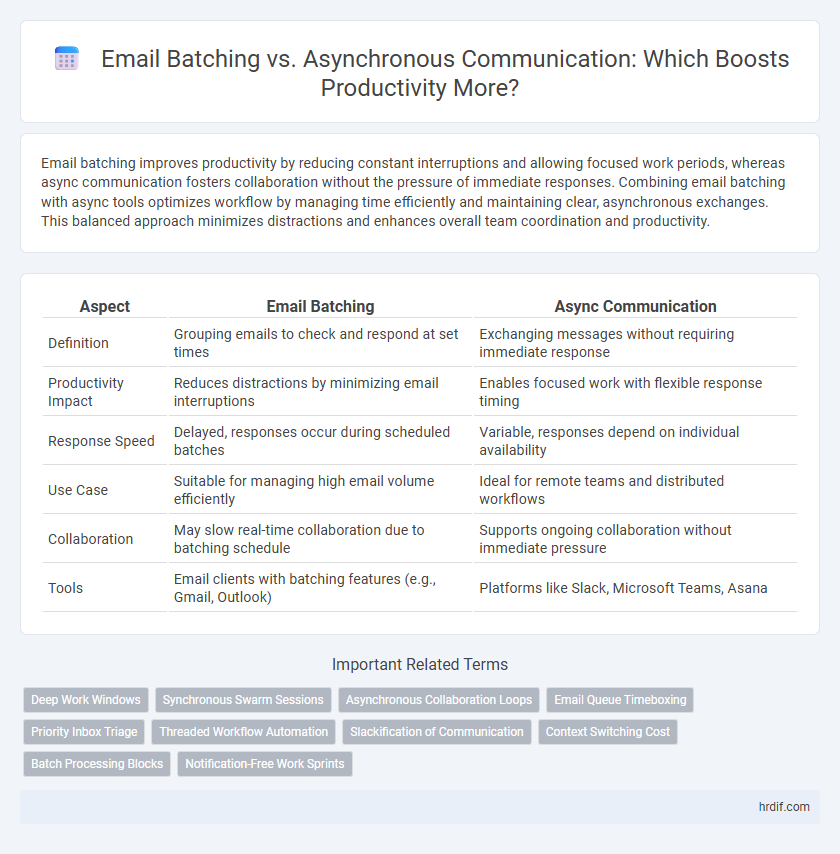
 hrdif.com
hrdif.com