Traditional to-do lists provide a straightforward method for organizing tasks by listing them sequentially, which helps users prioritize and track progress easily. Kanban boards enhance productivity by visualizing tasks across different stages, allowing for better workflow management and real-time adjustments. This visual approach reduces task overload and improves focus, making it ideal for managing complex projects.
Table of Comparison
| Feature | Traditional To-Do List | Kanban Board |
|---|---|---|
| Task Organization | Linear, checklist format | Visual workflow, columns for status |
| Progress Tracking | Manual checking off tasks | Real-time updates, easy status changes |
| Prioritization | Simple list order | Flexible, visual priority with task cards |
| Collaboration | Limited, mostly personal use | Designed for team visibility and interaction |
| Focus Boost | Single task view, less context | Clear task limits per stage to reduce overload |
| Adaptability | Static list, manual updates | Dynamic, easy to add/change workflow stages |
| Ideal Use Case | Simple task tracking | Complex projects, continuous workflow |
Introduction: Comparing Traditional To-Do Lists and Kanban Boards
Traditional to-do lists offer a simple, linear approach to task management, listing items without visual progress indicators, which can limit workflow efficiency. Kanban boards enhance productivity by visually organizing tasks into columns, such as "To Do," "In Progress," and "Done," allowing for better task tracking and prioritization. This visual workflow system helps identify bottlenecks and streamlines task completion, boosting overall productivity.
Understanding the Traditional To-Do List Method
The traditional to-do list method organizes tasks sequentially, allowing users to prioritize and check off items as they are completed, which fosters a clear sense of accomplishment. This linear approach emphasizes task identification and time management but may overlook workflow visualization and flexibility. Despite its simplicity, the traditional to-do list can lead to overwhelm if not regularly updated or if tasks accumulate without categorization.
What is a Kanban Board? Key Features Explained
A Kanban board is a visual project management tool designed to optimize workflow by displaying tasks across columns representing different stages, such as "To Do," "In Progress," and "Done." Key features include task cards that contain detailed information, the ability to limit work-in-progress to prevent overload, and real-time updates for team collaboration. This method enhances productivity by providing clear visibility, streamlining task management, and facilitating continuous workflow improvement.
Visualizing Tasks: Linear vs Board-Based Approaches
Traditional to-do lists present tasks in a linear, sequential format that simplifies prioritization but can limit overall project visibility. Kanban boards utilize a visual, board-based approach with columns representing task stages, enhancing workflow transparency and enabling real-time progress tracking. This visual format supports dynamic task management and encourages continuous improvement in productivity.
Flexibility and Adaptability in Task Management
Traditional to-do lists offer simplicity but lack the flexibility required for dynamic task management, often leading to static prioritization and limited adaptability. Kanban boards enhance productivity by visually organizing tasks into customizable columns, allowing real-time adjustments and seamless workflow modifications. This adaptability supports continuous reprioritization and efficient handling of changing project demands, optimizing overall task management effectiveness.
Tracking Progress: Static Lists vs Dynamic Boards
Traditional to-do lists offer static task tracking, where completed items are simply checked off, often lacking visibility into overall project flow. Kanban boards provide dynamic progress monitoring by visually representing tasks across stages, enabling real-time updates and better workload management. This visual workflow enhances productivity by highlighting bottlenecks and facilitating continuous task prioritization.
Collaboration: Solo Productivity vs Team Synergy
Traditional to-do lists excel in managing solo productivity by providing clear, linear task tracking tailored to individual workflows. Kanban boards enhance team synergy through visual task management that fosters real-time collaboration and transparency among team members. This dynamic approach aligns team efforts, improves communication, and accelerates project completion.
Overcoming Overwhelm: Minimizing Task Clutter
Traditional to-do lists often lead to task clutter, making it difficult to prioritize and causing overwhelm. Kanban boards visually organize tasks into stages, helping users focus on a manageable number of activities at once and improving task flow. This method reduces cognitive load and increases productivity by minimizing the chaos associated with lengthy task lists.
Digital Tools: To-Do List Apps vs Kanban Software
Digital productivity tools offer distinct advantages depending on task management style, with to-do list apps providing straightforward, linear tracking of individual tasks, ideal for simple or personal projects. Kanban software, featuring visual boards and customizable workflows, enhances collaboration, task prioritization, and real-time progress updates, making it suited for complex project management and team environments. Integrating Kanban software like Trello or Jira with to-do list apps such as Todoist can optimize productivity by leveraging both detailed task tracking and holistic project visualization.
Choosing the Right Method for Your Productivity Style
Traditional to-do lists offer a straightforward approach to task management by listing items linearly, ideal for those who prefer simple, goal-oriented routines. Kanban boards provide a visual workflow with columns representing different stages, enhancing productivity for individuals who thrive on tracking progress and managing multiple tasks simultaneously. Selecting between these methods depends on personal work style, complexity of tasks, and the need for visual organization to optimize focus and efficiency.
Related Important Terms
Micro-task Segmentation
Traditional to-do lists often lack clear micro-task segmentation, leading to overwhelming task bundles and reduced focus, while Kanban boards excel by breaking down projects into smaller, actionable cards that enhance clarity and task prioritization. This micro-task segmentation in Kanban systems improves workflow visualization, boosts task tracking efficiency, and supports continuous productivity improvements.
Visual Workflow Mapping
Traditional to-do lists offer a linear task approach, often lacking visual context for workflow stages, while Kanban boards provide dynamic visual workflow mapping by categorizing tasks into columns representing different progress phases. This visual structure enhances productivity by enabling real-time task tracking, prioritization, and bottleneck identification.
Swimlane Prioritization
Swimlane prioritization in Kanban boards organizes tasks by categories or urgency, enhancing workflow visualization and enabling clearer prioritization compared to traditional to-do lists, which often list tasks linearly without contextual grouping. This method improves task management efficiency by highlighting progress stages and dependencies within distinct lanes, driving higher productivity and focus.
WIP (Work-in-Progress) Limit Enforcement
Traditional to-do lists often lack explicit WIP (Work-in-Progress) limit enforcement, leading to task overload and reduced productivity. Kanban boards visually enforce WIP limits by restricting the number of active tasks per workflow stage, which enhances focus, reduces multitasking, and improves overall task completion rates.
Task Tokenization
Traditional to-do lists segment tasks in a linear format, often leading to less granular tracking of individual task components, whereas Kanban boards enhance productivity through task tokenization by visually breaking down work into discrete, manageable cards that represent each task step. This granularity allows for real-time progress monitoring and better workflow optimization, significantly improving task prioritization and completion rates.
Column Automation
Column automation in Kanban boards streamlines task management by automatically moving cards based on triggers like status changes or deadlines, reducing manual updates common in traditional to-do lists. This dynamic workflow enhances productivity by maintaining real-time clarity and minimizing bottlenecks, unlike static checklist systems.
Pull-based Task Allocation
Traditional to-do lists rely on a push-based task allocation that often leads to overload and missed priorities, while Kanban boards utilize pull-based task allocation, allowing individuals to manage workload by selecting tasks based on capacity and flow. This pull mechanism enhances productivity by promoting visual workflow management, minimizing multitasking, and reducing bottlenecks in task completion.
Real-time Sync Collaboration
Traditional to-do lists offer basic task tracking but lack real-time sync collaboration features, limiting team transparency and immediate updates. Kanban boards enhance productivity by enabling simultaneous task updates and visual workflow management, fostering seamless coordination across distributed teams.
Commitment Point Tracking
Traditional to-do lists lack dynamic commitment point tracking, making it difficult to visualize task progress and manage workload effectively. Kanban boards enhance productivity by providing real-time commitment point tracking, allowing teams to monitor task status, identify bottlenecks, and optimize workflow efficiently.
Process Bottleneck Detection
Traditional to-do lists offer static task tracking but lack real-time visualization, making it difficult to identify process bottlenecks and workflow delays. Kanban boards provide dynamic task flow visualization, enabling teams to detect and address bottlenecks efficiently by highlighting work-in-progress limits and task dependencies.
Traditional To-Do List vs Kanban Board for productivity. Infographic
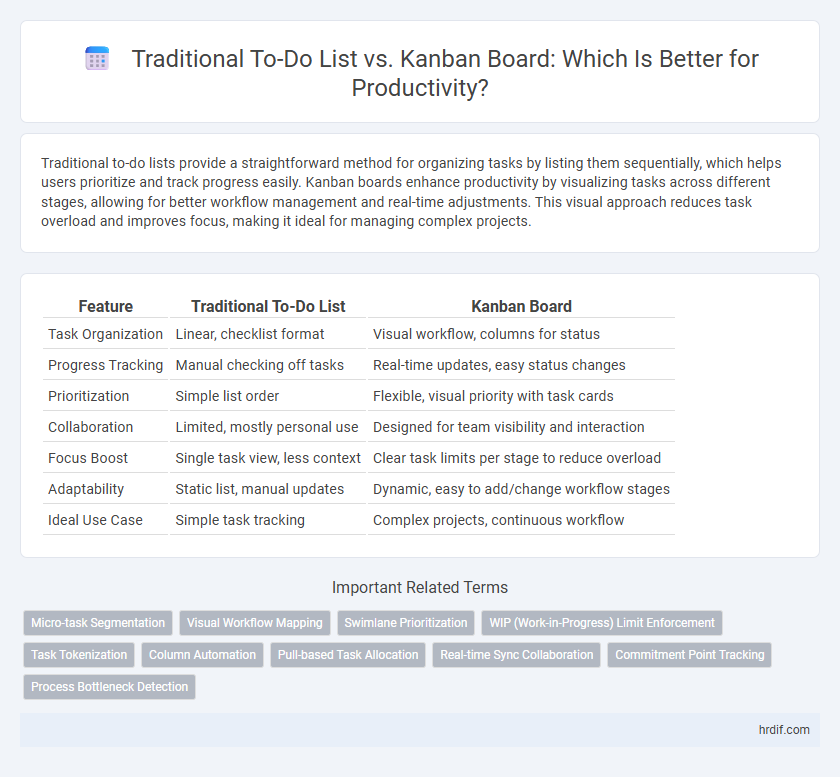
 hrdif.com
hrdif.com