Inbox Zero and Time Blocking are two powerful productivity techniques that enhance focus and efficiency in different ways. Inbox Zero minimizes distractions by keeping your email inbox empty, reducing the cognitive load of pending tasks, while Time Blocking allocates specific time periods for focused work, minimizing multitasking and improving time management. Combining Inbox Zero to clear mental clutter with Time Blocking to structure your day can significantly boost overall productivity.
Table of Comparison
| Feature | Inbox Zero | Time Blocking |
|---|---|---|
| Definition | Clearing email inboxes to achieve zero pending messages | Allocating specific time slots for tasks and activities |
| Main Goal | Reduce email backlog and stress | Enhance focus and manage time effectively |
| Primary Tool | Email management systems | Calendars and planners |
| Best For | Managing digital communication overload | Planning complex, varied daily tasks |
| Benefits | Improved email response rate, less distraction | Higher productivity, reduced multitasking, clear priorities |
| Challenges | Time-consuming daily maintenance | Requires discipline and regular schedule review |
| Optimal Use | Professionals with heavy email traffic | Individuals with diverse and time-sensitive tasks |
Understanding Inbox Zero and Time Blocking
Inbox Zero is a productivity method aimed at maintaining an empty inbox to reduce stress and improve focus by processing emails immediately. Time Blocking involves scheduling specific time slots for different tasks, enabling better time management and minimizing distractions. Both techniques enhance productivity by organizing workload and ensuring intentional use of time.
Core Principles of Inbox Zero
Inbox Zero centers on managing email efficiently by regularly processing messages to maintain an empty or near-empty inbox, thereby reducing cognitive load and distractions. Core principles include immediate decision-making on emails through actions like deleting, delegating, responding, deferring, or doing, which streamline task management and enhance focus. This approach emphasizes email as a tool for action rather than a to-do list, supporting sustained productivity by preventing backlog accumulation.
The Fundamentals of Time Blocking
Time Blocking enhances productivity by allocating specific time slots for focused tasks, reducing decision fatigue and minimizing distractions. It ensures dedicated periods for deep work, meetings, and breaks, creating a structured daily rhythm that boosts efficiency. Unlike Inbox Zero, which centers on email management, Time Blocking holistically organizes all work activities, fostering better time utilization and goal achievement.
Comparing Productivity Outcomes
Inbox Zero optimizes productivity by reducing cognitive overload through frequent email management, thereby minimizing distractions and promoting focused work sessions. Time Blocking enhances productivity by allocating specific time slots for tasks, ensuring dedicated focus and efficient time utilization without constant task-switching. Compared to Inbox Zero, Time Blocking often results in higher sustained productivity levels by fostering deep work, although integrating both strategies can optimize overall task management and output.
Advantages of Inbox Zero for Professionals
Inbox Zero enhances professional productivity by minimizing email-related distractions, allowing focused work on high-priority tasks. This method promotes efficient email management, reducing cognitive overload and preventing backlog accumulation. Professionals benefit from increased responsiveness and organized communication, leading to improved decision-making and workflow continuity.
Time Blocking: Benefits and Best Practices
Time blocking enhances productivity by allocating specific time slots to individual tasks, reducing multitasking and minimizing distractions. This technique improves focus and time management, leading to higher-quality work and consistent progress. Best practices include prioritizing critical tasks, setting realistic time frames, and incorporating breaks to maintain energy levels throughout the day.
Common Challenges and Pitfalls
Inbox Zero often struggles with the constant influx of emails, leading to stress and incomplete task management, while Time Blocking faces challenges in maintaining strict schedules amid unexpected interruptions. Both methods risk rigidity; Inbox Zero can cause distraction by prioritizing email clearance over deeper work, whereas Time Blocking may result in burnout due to over-scheduling. Effective productivity requires balancing flexibility and focus to avoid these common pitfalls.
Choosing the Right Method for Your Workflow
Selecting between Inbox Zero and Time Blocking depends on individual workflow demands and task complexity. Inbox Zero enhances focus by minimizing email distractions through systematic email management, ideal for roles with high communication volume. Time Blocking structures the workday into dedicated periods for specific tasks, which benefits those with varied responsibilities requiring deep concentration and time allocation flexibility.
Integrating Inbox Zero and Time Blocking
Integrating Inbox Zero and Time Blocking enhances productivity by streamlining email management and optimizing focused work periods. By designating specific time blocks for processing and clearing emails, individuals can prevent inbox overload while maintaining uninterrupted focus on critical tasks. This combined approach reduces distractions, improves task prioritization, and ensures efficient use of time throughout the workday.
Tips for Sustained Productivity Success
Inbox Zero emphasizes maintaining an empty email inbox to reduce cognitive load and prevent task backlog, while Time Blocking allocates specific periods for focused work to enhance time management and minimize distractions. Combining consistent email processing routines with designated work intervals supports long-term productivity by fostering discipline and clarity. Implementing tools like calendar alerts and priority labeling further sustains momentum and ensures effective task execution.
Related Important Terms
Email Triage Automation
Inbox Zero streamlines productivity by automating email triage, categorizing and prioritizing messages to minimize inbox clutter and reduce response time. Time blocking complements this by allocating focused periods for deep work, ensuring email management does not disrupt high-priority tasks.
Deep Work Zoning
Inbox Zero streamlines task management by keeping your email completely organized, reducing cognitive load and minimizing distractions, while Time Blocking allocates specific periods for focused, uninterrupted work, enhancing deep work zoning. Combining both techniques maximizes productivity by ensuring inbox clearance fosters uninterrupted time blocks where high-concentration tasks are prioritized.
Batch Response Window
Batch Response Window optimizes productivity by consolidating email management into designated periods, reducing constant task switching and cognitive load. Unlike Inbox Zero's continuous email triage, this time blocking technique fosters deep work and enhances focus during critical tasks.
Calendar Blocking Microtasks
Calendar blocking microtasks enhances productivity more effectively than Inbox Zero by allocating specific time slots for focused work and reducing decision fatigue. This method improves task prioritization and time management, leading to higher efficiency and goal achievement.
Context Switching Fatigue
Inbox Zero reduces context switching fatigue by minimizing the mental load of unread emails, allowing focused work periods, while Time Blocking allocates dedicated time slots to specific tasks, preventing frequent task-switching and enhancing sustained concentration. Combining Inbox Zero's email management with Time Blocking's structured schedule further mitigates context switching fatigue, boosting overall productivity and cognitive efficiency.
Asynchronous Comms Management
Inbox Zero enhances productivity by maintaining a clutter-free email environment, which reduces cognitive load and streamlines asynchronous communication management. Time Blocking allocates specific periods for focused tasks, improving efficiency and ensuring that asynchronous messages are addressed without constant distractions, optimizing workflow control.
Priority Foldering
Inbox Zero streamlines task management by ensuring emails are promptly sorted, reducing cognitive load and preventing backlog accumulation. Time blocking enhances focus by allocating specific periods to prioritize key projects, with priority foldering serving as a bridge to organize urgent emails and tasks within scheduled intervals for maximum productivity.
Scheduled Attention Segments
Scheduled Attention Segments, central to Time Blocking, enhance productivity by allocating specific, uninterrupted periods for focused tasks, reducing cognitive load and minimizing distractions. Inbox Zero prioritizes email management but can fragment attention, whereas Time Blocking's structured intervals foster deeper concentration and efficient task completion.
Slot-Guarded Inbox
Slot-Guarded Inbox combines the benefits of Inbox Zero and Time Blocking by allocating specific time slots for email management, reducing constant inbox distractions and enhancing focus. This method improves productivity by preventing inbox overload while preserving dedicated periods for deep work tasks.
Zero-Based Task Scheduling
Zero-Based Task Scheduling enhances productivity by integrating the principles of Inbox Zero with Time Blocking, allocating specific time slots exclusively for zero-based tasks identified after inbox clearance. This method minimizes distractions and prioritizes critical actions, ensuring efficient use of work hours and reducing task backlog significantly.
Inbox Zero vs Time Blocking for productivity. Infographic
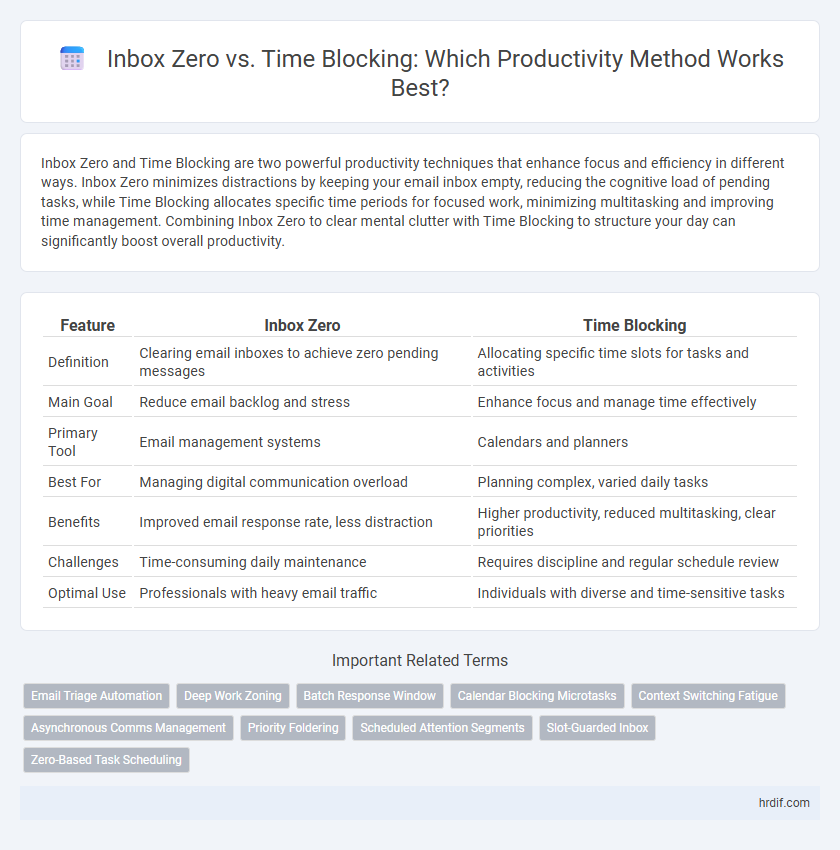
 hrdif.com
hrdif.com