To-do lists offer a straightforward way to organize tasks by priority, making them ideal for quick daily planning and simple task management. Kanban boards provide a visual workflow that helps track progress across multiple stages, enhancing transparency and collaboration in complex projects. Choosing between the two depends on whether you need simplicity and speed or a detailed overview of task status.
Table of Comparison
| Feature | To-Do Lists | Kanban Boards |
|---|---|---|
| Structure | Linear, task-focused | Visual, workflow-oriented |
| Task Management | Simple task entry and tracking | Task stages with columns (e.g., To Do, In Progress, Done) |
| Visualization | Text-based, list format | Drag-and-drop cards for real-time status |
| Use Case | Individual task tracking | Team collaboration and project flow |
| Flexibility | Limited; task order is fixed | Highly flexible; supports prioritization and reorganization |
| Productivity Impact | Improves focus by listing tasks | Enhances workflow visibility and task status |
| Best For | Simple personal task management | Complex projects requiring collaboration |
To-Do Lists vs Kanban Boards: An Overview
To-Do Lists provide a straightforward, linear approach to task management, ideal for prioritizing and completing individual tasks quickly. Kanban Boards offer a visual workflow system, enhancing productivity by tracking tasks across multiple stages, promoting continuous progress and collaboration. Choosing between these tools depends on whether simplicity or a dynamic, process-oriented structure best suits your work style.
Core Principles: To-Do Lists and Kanban Boards
To-Do Lists prioritize task enumeration and sequential completion, enhancing focus through clear, actionable items. Kanban Boards emphasize visual workflow management with columns representing task stages, promoting continuous progress and flexibility. Both methods improve productivity by organizing tasks but differ in their approach to task visibility and progress tracking.
Visualizing Work: How Each Method Organizes Tasks
To-do lists organize tasks linearly by priority or deadline, offering a simple overview of what needs to be completed. Kanban boards visualize work through columns representing stages of progress, enabling users to track tasks from start to finish visually. This method enhances workflow clarity by displaying task status, encouraging continuous movement toward completion.
Prioritization: Managing Task Importance and Urgency
To-do lists facilitate clear prioritization by allowing users to rank tasks based on importance and urgency, ensuring critical activities receive immediate attention. Kanban boards visually categorize tasks into columns like "To Do," "In Progress," and "Done," enabling dynamic prioritization through task movement and real-time status updates. Integrating urgency markers and priority levels within either tool enhances time management and boosts overall productivity.
Flexibility and Adaptability in Task Management
To-do lists offer straightforward task tracking but can lack flexibility for shifting priorities, while Kanban boards provide dynamic visual workflows that adapt in real-time to changing productivity demands. Kanban's columns and cards enable seamless task reprioritization and workload balancing, enhancing responsiveness in managing complex projects. This adaptability supports continuous progress and efficient resource allocation compared to static checklist methods.
Tracking Progress and Workflow Efficiency
To-do lists provide a straightforward method for tracking daily tasks, making it easier to prioritize and complete individual items efficiently. Kanban boards enhance workflow efficiency by visually representing task progress through columns signifying different stages, enabling quick identification of bottlenecks and smoother task transitions. Implementing Kanban systems often results in improved team collaboration and real-time progress updates, surpassing the linear nature of traditional to-do lists.
Collaboration: Solo Productivity vs Team Coordination
To-Do lists excel in individual productivity by providing straightforward task tracking and prioritization, ideal for solo work environments. Kanban boards enhance team coordination through visual workflow management, enabling real-time collaboration, task assignment, and progress monitoring. Organizations aiming to boost collective efficiency benefit from Kanban's transparency and adaptability, while personal task management often thrives with simple to-do list frameworks.
Tools and Apps: Popular Digital Solutions
Popular digital tools for productivity include Todoist and Microsoft To Do for traditional to-do lists, offering task prioritization, deadlines, and reminders. Kanban board apps like Trello and Asana provide visual task management with drag-and-drop capabilities, facilitating project tracking and team collaboration. Both tool types integrate with calendars, email, and cloud services to streamline workflows and boost efficiency.
Choosing the Right System for Your Career Needs
To-do lists offer a straightforward, task-focused approach that suits individuals who benefit from clear, linear tracking of daily responsibilities, enhancing time management and goal completion. Kanban boards provide a visual workflow system ideal for projects requiring flexibility, real-time progress updates, and collaboration across teams, boosting efficiency and prioritization. Selecting between these productivity tools depends on career demands, with to-do lists favoring simplicity and Kanban boards excelling in dynamic, complex task environments.
Maximizing Productivity: Combining To-Do Lists and Kanban Boards
Combining to-do lists and Kanban boards maximizes productivity by integrating task prioritization with visual workflow management, allowing for clearer focus and progress tracking. To-do lists break down responsibilities into actionable items, while Kanban boards provide a dynamic overview of task statuses, enhancing flexibility and accountability. This hybrid approach reduces task overload and streamlines execution, ensuring efficient resource allocation and timely completion of goals.
Related Important Terms
Micro-Kanban
Micro-Kanban boards enhance productivity by visually organizing tasks into focused, manageable segments, reducing cognitive overload compared to traditional to-do lists. This method streamlines workflow prioritization and progress tracking, leading to higher task completion rates and efficient time management.
Task Capsule Mapping
Task Capsule Mapping enhances productivity by visually organizing tasks within a Kanban board, allowing for dynamic prioritization and real-time progress tracking. Unlike traditional to-do lists, this method segments work into clearly defined stages, improving workflow clarity and boosting task completion efficiency.
To-Do List Gamification
To-do list gamification enhances productivity by incorporating reward systems, progress tracking, and achievement badges that motivate users to complete tasks efficiently. Unlike Kanban boards, gamified to-do lists leverage psychological incentives to boost focus and sustained task engagement.
Kanban Personalization Layers
Kanban personalization layers enhance productivity by allowing users to customize columns, cards, and workflows to fit individual task priorities and styles. This tailored approach improves focus and task management efficiency compared to traditional to-do lists.
Hybrid Flow Boards
Hybrid Flow Boards combine the structured task management of To-Do Lists with the visual workflow advantages of Kanban Boards, enhancing productivity by allowing flexible prioritization and real-time progress tracking. This integrated approach reduces task overload and improves team collaboration by providing clear visibility into project status and individual responsibilities.
Sequential-Parallel Tasking
To-do lists excel at sequential tasking by providing a clear, linear order to complete activities step-by-step, enhancing focus on one task at a time. Kanban boards support parallel tasking by visualizing multiple workflows simultaneously, enabling teams to manage concurrent projects and prioritize work dynamically.
Visual Microtasking
To-do lists provide a straightforward, linear way to track tasks but can become cluttered and overwhelming, while Kanban boards enhance productivity by visually microtasking, breaking work into manageable, categorized cards that allow real-time progress tracking and prioritization. Visual microtasking with Kanban boards offers clearer workflow insights, reduces cognitive load, and improves task completion rates compared to traditional to-do lists.
Task Dependency Mapping
To-do lists offer straightforward task tracking but often lack visual representation of task dependencies, whereas Kanban boards excel in mapping task dependencies by visually linking stages and workflows, enhancing team coordination and project management. Task dependency mapping in Kanban boards improves productivity by identifying bottlenecks, optimizing task sequences, and facilitating real-time adjustments in complex projects.
Cardless Kanban Systems
Cardless Kanban systems enhance productivity by eliminating physical cards and utilizing digital boards with customizable task columns, enabling real-time collaboration and immediate status updates. Unlike traditional to-do lists, these systems provide visual workflow management that improves task prioritization, reduces bottlenecks, and supports agile project execution.
Priority Heat-Mapping
Priority heat-mapping in to-do lists visually emphasizes task urgency and importance through color-coding, streamlining focus on high-impact activities. Kanban boards enhance productivity by dynamically shifting tasks across stages while integrating heat-mapped priorities to optimize workflow and resource allocation.
To-Do Lists vs Kanban Boards for productivity. Infographic
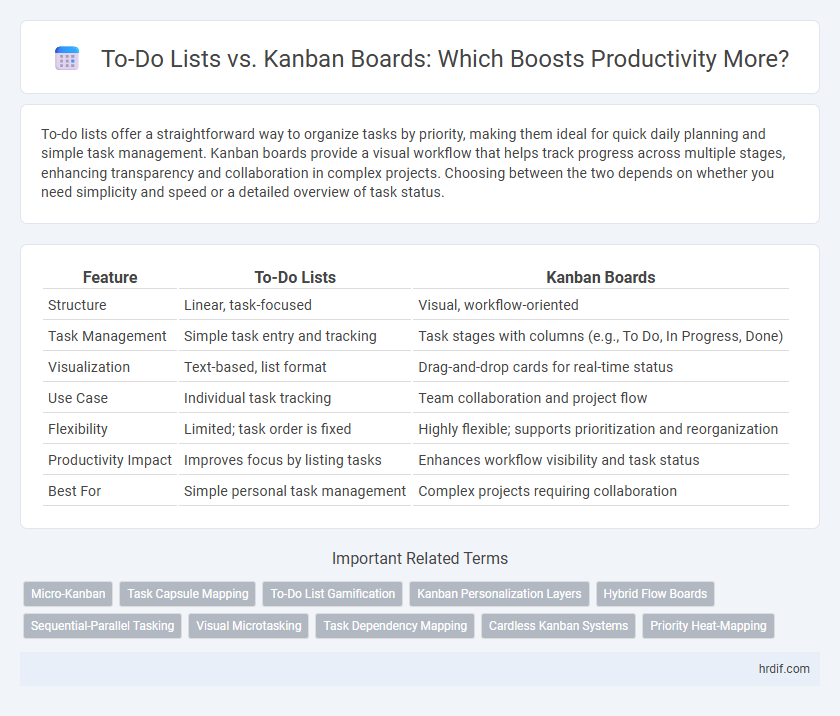
 hrdif.com
hrdif.com