Team Chats offer streamlined, organized communication tailored for workplace collaboration, enhancing productivity with integrated tools and clear topic segmentation. Discord Servers provide a more versatile, community-driven environment with voice channels and customizable roles, ideal for casual, dynamic group interactions. Choosing between them depends on the need for formal project management versus informal, real-time social engagement.
Table of Comparison
| Feature | Team Chats | Discord Servers |
|---|---|---|
| Purpose | Professional team collaboration | Community building and casual group chats |
| Real-Time Messaging | Optimized for quick, focused discussions | Supports voice, text, and video chat simultaneously |
| Channel Organization | Structured by projects or departments | Varied channels with easy customization |
| Integration | Connects with productivity tools (e.g., calendars, task managers) | Integrates with bots, games, and media apps |
| User Management | Role-based permissions focused on workflow | Flexible roles with extensive moderation features |
| File Sharing | Supports secure document sharing and collaboration | Limits file size but offers easy sharing options |
| Notification Control | Customizable alerts for project updates | Advanced notification settings per channel |
| Best For | Professional teams needing streamlined communication | Gaming groups, hobbyists, and large online communities |
Understanding Team Chats and Discord Servers
Team chats provide structured environments optimized for professional workflows with integrated productivity tools, enabling seamless real-time collaboration among colleagues. Discord servers offer versatile, community-driven spaces that support voice, video, and text communication, often favored for their customization features and informal group interactions. Both platforms support instant messaging and file sharing, yet team chats prioritize organization and task management while Discord emphasizes interactive engagement and community-building.
Key Features Comparison: Team Chats vs Discord
Team chats offer streamlined interfaces with integrated productivity tools like task management and calendar scheduling, ideal for professional environments requiring structured communication. Discord servers provide extensive customization options, including voice channels, roles, and bots, supporting large communities and informal real-time interactions. Both platforms enable instant messaging but differ in scalability, user experience, and feature sets tailored to business collaboration versus gaming and social communities.
User Experience and Interface Design
Team Chats offer streamlined interfaces with intuitive navigation and integrated productivity tools designed for seamless real-time collaboration, prioritizing minimal distractions and straightforward communication flow. Discord Servers provide customizable channels, advanced moderation features, and support for multimedia sharing, fostering dynamic and engaging group discussions through a visually rich, game-inspired interface. User experience in Team Chats emphasizes efficiency and clarity, whereas Discord targets community-building with interactive elements and flexible user roles.
Real-Time Collaboration Capabilities
Team chats offer streamlined interfaces designed for straightforward real-time collaboration with features like threaded messaging, status indicators, and seamless file sharing. Discord servers provide robust voice and video channels that support dynamic group interactions, making them ideal for gaming communities and creative teams requiring instant feedback. Both platforms enable efficient group discussions, but Discord's customizable roles and integrations enhance real-time adaptability for diverse collaboration needs.
Integration with Workplace Tools
Team chats often offer seamless integration with workplace tools like Slack, Microsoft Teams, and Google Workspace, enhancing productivity by centralizing notifications and collaborative workflows. Discord servers, while primarily designed for gaming, support various integrations through bots and webhooks but lack native compatibility with many enterprise applications. Choosing between the two depends on the depth of integration required for real-time group discussions and maintaining a streamlined workflow within professional environments.
Security and Privacy Considerations
Team chats typically offer enterprise-grade security features including end-to-end encryption, strict access controls, and compliance with GDPR and HIPAA, making them suitable for sensitive corporate communications. Discord servers, while popular for casual and gaming communities, have faced criticism for weaker moderation controls and less transparent data handling policies, potentially exposing users to higher privacy risks. Organizations prioritizing confidentiality often prefer team chat platforms with robust audit logs and customizable security settings to safeguard real-time group discussions.
Scalability for Growing Teams
Team chats often provide streamlined, integrated tools designed for professional environments, ensuring efficient communication and task management as teams grow. Discord servers excel in handling large, dynamic communities with customizable roles and channels, making them highly scalable for diverse group discussions. Choosing between them depends on the need for enterprise-grade features versus flexible, expansive user engagement.
Customization and Moderation Options
Team chats offer streamlined customization through integrated permissions and tailored notification settings, enhancing workflow efficiency. Discord servers provide extensive moderation capabilities including role hierarchies, automated bots, and content filters, facilitating robust community management. Both platforms support real-time group discussions but differ significantly in flexibility and control for administrators.
Cost and Subscription Models
Team Chats often offer straightforward, tiered subscription models with clear pricing per user, making them cost-effective for businesses that require predictable expenses. Discord Servers provide a free tier with robust features, appealing to casual or smaller groups, but their Nitro subscriptions primarily enhance individual user experience rather than server capabilities. Evaluating cost efficiency depends on group size and desired features, with Team Chats favoring scalable enterprise solutions and Discord benefiting community-driven, budget-conscious users.
Choosing the Right Platform for Your Team
Team chats like Slack and Microsoft Teams offer streamlined, professional interfaces with integrated productivity tools tailored for workplace communication. Discord servers provide customizable voice channels and vibrant community features, ideal for creative teams and informal group discussions. Evaluating your team's size, communication style, and required integrations ensures selecting the platform that optimizes collaboration and real-time engagement.
Related Important Terms
Persistent Threading
Team Chats offer structured, persistent threading that organizes conversations within channels, allowing users to easily follow and reference ongoing discussions in real-time. Discord Servers provide flexible, threaded conversations with rich media support but can become cluttered without proper channel moderation, impacting the clarity of persistent threads during dynamic group interactions.
Cross-Platform Sync
Team chats offer seamless cross-platform synchronization, ensuring messages and updates stay consistent across devices like desktops, tablets, and smartphones in real time. Discord servers also provide robust cross-platform sync with low latency, enabling smooth voice, video, and text communication for large groups without lag or data loss.
Role-Gated Access
Team chats offer streamlined role-gated access that ensures members see only relevant channels based on their permissions, enhancing focused real-time group discussions. Discord servers provide more granular role management with customizable access controls, supporting diverse communities through tiered permissions and specialized channel visibility.
Voice Channel Hopping
Voice channel hopping in Discord servers offers seamless transitions between multiple active discussions, enhancing real-time collaboration and spontaneous interaction. Team chats typically lack dynamic voice channel options, limiting the fluidity and immediacy of group conversations essential for agile teamwork.
Channel Granularity
Team chats offer structured channel granularity with dedicated spaces for specific projects or topics, enabling focused real-time group discussions and streamlined collaboration. Discord servers provide extensive customization with nested channels and category organization, supporting dynamic conversations across varied subjects while maintaining clarity in large communities.
Threaded DM Integration
Team chats offer seamless threaded DM integration that enhances focused, real-time group discussions by organizing conversations into distinct, easily navigable threads, reducing clutter and improving response efficiency. Discord servers provide robust real-time communication features with customizable thread creation and integration but may lack the streamlined, professional thread management found in dedicated team chat platforms.
Inline App Bots
Inline app bots in team chats provide seamless task automation and integration with productivity tools, enhancing workflow efficiency during real-time group discussions. In contrast, Discord servers offer a broader range of customizable inline bots designed for gaming and community engagement, supporting dynamic interactions and multimedia content sharing.
Rich Embeds
Team Chats often provide streamlined real-time communication with basic formatting, while Discord Servers excel in rich embeds, enabling dynamic integration of images, links, and interactive content that enhance group discussions. The robust embed capabilities in Discord facilitate richer visual storytelling and immediate access to multimedia resources, significantly improving engagement and information clarity during team interactions.
@here vs @everyone Dynamics
Team chats prioritize @here mentions to notify only active members, reducing notification overload and improving response efficiency. Discord servers often leverage @everyone for broader announcements, which can increase visibility but risk desensitizing users to alerts in fast-paced group discussions.
Emoji Poll Reactions
Team chats offer streamlined, integrated emoji poll reactions that enhance quick consensus-building within professional environments. Discord servers provide a more customizable and visually engaging experience with diverse emoji options, fostering dynamic real-time group discussions and community engagement.
Team Chats vs Discord Servers for real-time group discussions Infographic
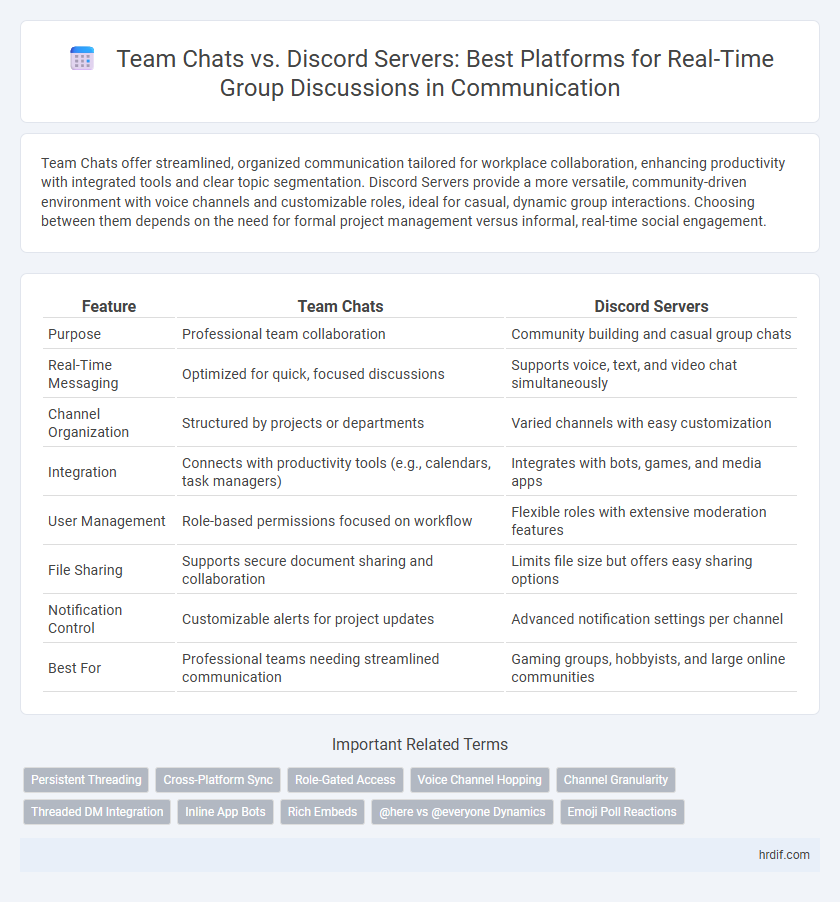
 hrdif.com
hrdif.com