Email communication remains a staple for remote work due to its ease of use, clear documentation, and ability to reach multiple recipients simultaneously, making it ideal for formal and detailed information exchange. Asynchronous video messaging enhances remote collaboration by conveying tone, body language, and complex ideas more effectively, fostering deeper connections without requiring real-time interaction. Combining both methods allows teams to balance clarity with personal engagement, optimizing productivity and communication efficiency in distributed work environments.
Table of Comparison
| Feature | Email Communication | Asynchronous Video Messaging |
|---|---|---|
| Format | Text-based messages | Recorded video messages |
| Engagement | Low, relies on reading and responding | High, visual and auditory cues enhance understanding |
| Clarity | Can be ambiguous without tone | Clearer context with body language and tone |
| Response Time | Varies, often delayed | Flexible, allows viewing anytime asynchronously |
| Personalization | Limited, impersonal | Highly personal and expressive |
| File Size | Small, easy to archive | Large, requires more storage and bandwidth |
| Best Use Case | Formal communication and documentation | Team updates, complex explanations, and rapport building |
| Accessibility | Universal, low tech requirement | Needs video-capable devices and reliable internet |
Introduction: The Evolution of Remote Communication
Remote work communication has evolved significantly beyond traditional email, incorporating asynchronous video messaging to enhance clarity and engagement. Email remains widely used for formal, documented exchanges, but asynchronous video allows for more nuanced expression and reduces misunderstandings in time-zone diverse teams. Embracing video messaging tools improves collaboration efficiency and strengthens team connections in distributed work environments.
Understanding Email in Remote Workplace Settings
Email remains a fundamental tool for remote work, enabling clear, documented communication across different time zones and allowing employees to manage messages at their own pace. Its text-based format supports detailed instructions and formal exchanges critical for project coordination and accountability. However, email can lead to delayed responses and misinterpretations without the visual and tonal cues available in asynchronous video messaging.
Rise of Asynchronous Video Messaging Tools
Asynchronous video messaging tools have surged in popularity for remote work, offering richer context and clearer emotional cues than traditional email communication. Platforms like Loom and Vidyard enable team members to convey tone and body language, reducing misunderstandings and fostering stronger connections across time zones. This shift enhances collaboration efficiency by allowing recipients to consume messages on their own schedule while retaining the nuances of face-to-face interaction.
Clarity and Nuance: Conveying Tone and Intent
Email communication often lacks the vocal cues and body language essential for conveying tone and intent, leading to potential misunderstandings in remote work. Asynchronous video messaging enhances clarity by allowing visual and auditory elements that express nuance, fostering stronger emotional connections and reducing ambiguity. This mode bridges gaps in remote interactions by delivering context-rich messages that reflect speaker intent more accurately.
Speed, Response Time, and Productivity
Asynchronous video messaging enhances remote work communication by delivering faster message comprehension and reducing response time compared to traditional email communication. Video messages provide visual cues and tone, which improve clarity and decrease misunderstandings, leading to higher productivity. Unlike email, asynchronous video allows recipients to consume content more quickly and respond at their convenience, optimizing workflow efficiency in distributed teams.
Accessibility and Inclusivity in Communication
Email communication remains widely accessible due to its compatibility with screen readers and straightforward text format, ensuring inclusivity for individuals with diverse disabilities. Asynchronous video messaging offers enhanced personal connection but may present challenges for individuals with hearing impairments or limited bandwidth, requiring captioning and transcript support for full accessibility. Combining email and video messaging with thoughtful accessibility features optimizes remote work communication inclusivity and effectiveness.
Documentation and Traceability: Who Does it Better?
Email communication excels in documentation and traceability due to its inherent ability to create searchable, timestamped text records that can be easily archived and referenced in remote work environments. Asynchronous video messaging, while rich in context and tone, often lacks the straightforward indexing and keyword searchability critical for efficient documentation and auditing purposes. Thus, for teams prioritizing clear, retrievable communication logs, email remains the superior tool for maintaining comprehensive traceability.
Common Use Cases: When to Choose Email vs Video Messaging
Email communication is ideal for sharing detailed information, formal documents, and asynchronous updates that require clear, searchable records. Asynchronous video messaging excels in conveying tone, demonstrating complex processes, and fostering personal connection when visual or verbal nuance enhances understanding. Remote teams benefit from using email for task assignments and policy dissemination, while video messaging suits project kickoffs, feedback sessions, and team building.
User Preferences and Communication Fatigue
Email communication remains a staple in remote work due to its familiarity and ease of use, yet many users report experiencing communication fatigue from high email volumes and delayed responses. Asynchronous video messaging offers a more engaging alternative, allowing remote workers to convey tone and non-verbal cues while managing their schedules more flexibly, which enhances user satisfaction and reduces cognitive overload. Studies indicate that remote teams prioritizing asynchronous video messaging report improved clarity and decreased fatigue compared to traditional email-heavy communication workflows.
Future Trends: The Changing Landscape of Remote Work Communication
Email communication remains a foundational tool in remote work, offering clear documentation and ease of access, but asynchronous video messaging is rapidly gaining traction due to its ability to convey tone and nuance more effectively. Future trends indicate a hybrid communication model leveraging AI-driven transcription and enhanced video platforms to boost engagement and reduce misunderstandings. As remote work evolves, organizations are prioritizing tools that balance efficiency, clarity, and human connection to sustain productivity across distributed teams.
Related Important Terms
Video Email Hybrid
Email communication offers text-based clarity and record-keeping, while asynchronous video messaging enhances engagement through visual and auditory cues; a video email hybrid combines the efficiency of email with the personal touch of video, improving remote team collaboration and reducing misunderstandings. This hybrid format leverages semantic-rich content and non-verbal context to foster stronger connections in distributed work environments.
Asynchronous Video Updates
Asynchronous video updates enhance remote work communication by providing visual and vocal cues that reduce misunderstandings common in email exchanges. This method increases engagement and clarity, allowing team members to absorb information at their own pace while preserving the flexibility integral to remote workflows.
Loom Loops
Email communication often delays response times in remote work, whereas asynchronous video messaging platforms like Loom Loops enhance engagement by allowing teams to provide clear, context-rich updates at their convenience, boosting productivity and reducing misunderstandings. Loom Loops' interactive feedback loops create dynamic discussions that email threads struggle to replicate, fostering more effective collaboration across distributed teams.
Screen Recording Outreach
Screen recording outreach in asynchronous video messaging enhances clarity and engagement by visually demonstrating tasks or concepts, reducing misunderstandings common in email communication. This method allows remote teams to convey complex information efficiently while preserving the flexibility to respond on their own schedules.
Video Time-shifting
Asynchronous video messaging enhances remote work communication by enabling video time-shifting, allowing team members to view, pause, and respond to messages at their convenience, which reduces the delays and misunderstandings often encountered in email communication. This flexibility improves clarity and engagement, fostering more effective collaboration across different time zones.
Visual Email Threads
Visual email threads enhance email communication by providing a clear, organized view of message exchanges, improving comprehension and reducing miscommunication in remote work. Asynchronous video messaging complements this by delivering nuanced tone and facial expressions, fostering stronger connections despite time zone differences.
Message Latency Optimization
Email communication often suffers from high message latency due to delayed response times and email overload, impacting remote work efficiency. Asynchronous video messaging reduces message latency by enabling faster, clearer exchanges with visual and auditory context, optimizing communication flow and minimizing misunderstandings.
Email-to-Video Workflow
Email-to-video workflow enhances remote work communication by transforming detailed email content into concise asynchronous video messages, boosting clarity and engagement. This method reduces email overload, accelerates response times, and fosters more personalized connections among distributed teams.
Camera-Off Comms
Email communication offers clear, documented exchanges essential for remote work but lacks the personal connection provided by asynchronous video messaging, which enhances engagement even when cameras are off. Asynchronous video messaging supports nuanced communication through tone and facial expressions, reducing misunderstandings commonly found in camera-off email threads.
Async Video Summaries
Async video summaries enhance remote work communication by compactly conveying key points and tone, reducing misunderstandings common in email exchanges. This method increases engagement and clarity, streamlining collaboration across different time zones while saving time otherwise spent on reading lengthy emails.
Email Communication vs Asynchronous Video Messaging for remote work Infographic
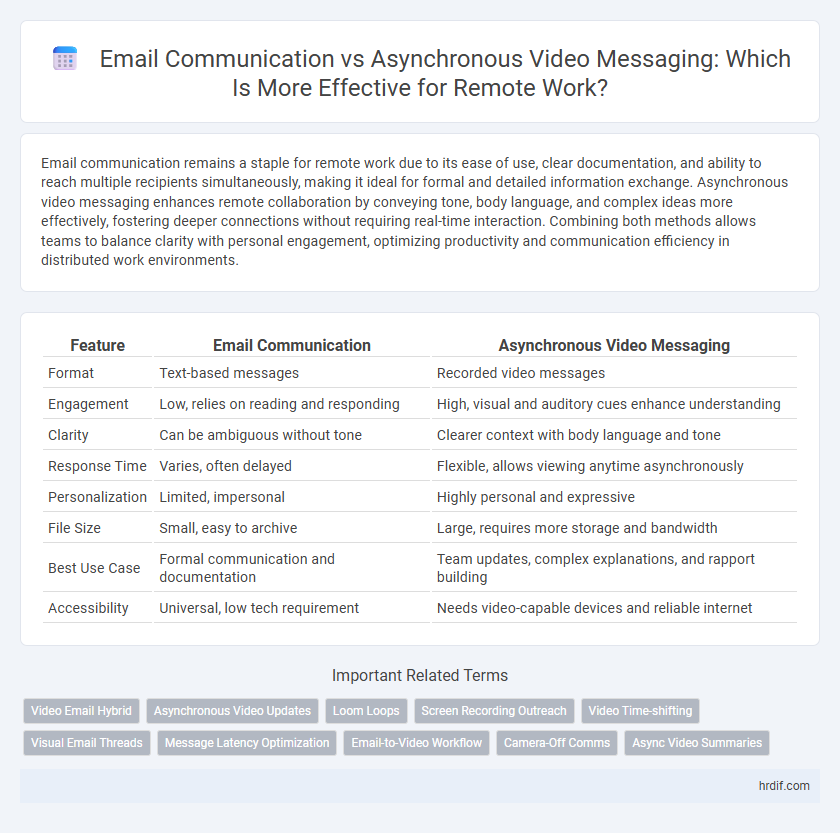
 hrdif.com
hrdif.com