Email etiquette ensures professionalism through clear subject lines, concise content, and proper formatting, making it ideal for detailed client updates that require documentation. Video messaging offers a more personal and engaging way to convey complex information, fostering stronger client relationships through visual and vocal cues. Choosing between them depends on the update's complexity and the desired level of interaction with the client.
Table of Comparison
| Aspect | Email Etiquette | Video Messaging |
|---|---|---|
| Clarity | Structured, formal, clear text-based updates | Visual cues enhance understanding, tone clarity |
| Engagement | Passive reading, less interactive | More engaging with expressions, body language |
| Speed | Slower response, requires reading time | Faster comprehension, real-time feel |
| Personalization | Limited to writing style, greetings | High personalization via tone and visuals |
| Accessibility | Easy to archive, search, and reference | Requires playback, less searchable |
| Technical Requirements | Minimal; needs email access | Requires camera, microphone, and good internet |
| Suitability | Best for formal, detailed updates and documentation | Ideal for quick, personal client check-ins |
Introduction: The Evolution of Client Communication
Email etiquette remains a foundational element in client communication, emphasizing clarity, professionalism, and timely responses to maintain trust and transparency. Video messaging introduces a dynamic alternative, offering visual and auditory cues that enhance engagement and foster stronger client relationships. The evolution from traditional emails to video messaging reflects a shift towards more personalized and interactive client updates.
Email Etiquette: Key Principles for Professionalism
Maintaining clear subject lines, concise content, and appropriate tone are essential email etiquette principles for professionalism in client updates. Prompt responses and proper formatting enhance readability and demonstrate respect for the recipient's time. Avoiding jargon and ensuring error-free language strengthens credibility and fosters effective communication.
Video Messaging: Best Practices for Client Updates
Video messaging for client updates enhances clarity and engagement by combining visual cues with verbal explanations, reducing misunderstandings often found in email communication. Best practices include keeping messages concise, focusing on key points, maintaining professional body language, and ensuring high audio and video quality to foster trust and professionalism. Incorporating personalized elements and clear calls to action further improves client response and satisfaction.
Response Time Expectations: Email vs Video
Email communication often results in delayed response times due to inbox congestion and asynchronous reading, which can slow client updates. Video messaging accelerates response expectations by providing a more engaging, clear, and immediate way of conveying information, encouraging quicker client interactions. Using video increases clarity and reduces misunderstandings, contributing to faster feedback compared to traditional email exchanges.
Tone and Clarity: Written vs Visual Communication
Email etiquette emphasizes clear, concise language and a professional tone to ensure message clarity and prevent misunderstandings in client updates. Video messaging enhances communication by combining visual and vocal cues, allowing for emotional nuance and immediate rapport building that written emails may lack. Choosing between email and video depends on the complexity of the update and the client's preference for detailed written records or engaging visual interactions.
Personalization and Relationship-Building
Email etiquette allows for detailed, personalized messages that clients can review at their convenience, enhancing clarity and professionalism. Video messaging fosters a more human connection through visual cues and tone, which can strengthen trust and rapport in client relationships. Combining both methods strategically optimizes personalized communication and deepens client engagement.
Security and Confidentiality Considerations
Email etiquette often requires strict adherence to encryption and secure password protocols to protect sensitive client information from unauthorized access. Video messaging platforms must offer end-to-end encryption and secure storage options to maintain confidentiality during transmission and playback. Both methods demand vigilant compliance with data protection regulations to ensure client updates remain private and secure.
Accessibility and Inclusivity in Communication
Email etiquette ensures accessibility by providing written records and allowing recipients to review updates at their own pace, catering to diverse schedules and time zones. Video messaging enhances inclusivity through visual and auditory cues, supporting clients with varying communication preferences and those who benefit from non-verbal context. Combining both methods optimizes client engagement by addressing different accessibility needs and promoting clear, comprehensive communication.
When to Use Email vs Video Messaging
Email is ideal for detailed, formal client updates that require documentation and easy reference, such as contracts, reports, or project timelines. Video messaging works best for personalized communication, quick clarifications, and building rapport through tone and visual cues, especially in scenarios needing emotional connection or demonstrative explanations. Choosing the right medium depends on the message complexity, the need for immediacy, and the client's communication preferences.
Future Trends in Client Communication Methods
Email etiquette remains crucial for formal client updates, ensuring clarity and professionalism, but future trends indicate a growing preference for video messaging to enhance engagement and personalization. Video messaging leverages advancements in AI and 5G technology, enabling real-time interactions and more dynamic content delivery, which aligns with increasing client expectations for immediacy and authenticity. Integrating both methods with CRM platforms will optimize communication strategies, balancing detailed documentation with interactive client experiences.
Related Important Terms
Synchronous Touchpoint Protocol
Email etiquette for client updates emphasizes clarity, professionalism, and timely responses, ensuring asynchronous communication that respects the recipient's schedule. In contrast, video messaging enables synchronous touchpoints that foster real-time engagement and immediate feedback, enhancing relationship-building and reducing miscommunication.
Asynchronous Update Cadence
Email etiquette ensures clear, well-structured asynchronous updates that clients can review at their convenience, promoting professionalism and thoroughness in communication. Video messaging offers a more personal touch with visual cues and tone, enhancing engagement but requiring careful timing to maintain an effective asynchronous update cadence.
Video Brief Fatigue
Video messaging enhances client updates by providing clear visual cues and reducing misunderstandings, but excessive use can lead to Video Brief Fatigue, diminishing engagement and retention. Balancing concise video messages with traditional email etiquette ensures effective communication without overwhelming clients.
Email Clarity Ratio
Email communication maintains a higher Email Clarity Ratio by delivering structured, well-organized updates that are easy for clients to reference and archive. In contrast, video messaging often lacks searchable text and concise formatting, potentially reducing clarity and accessibility for detailed client communication.
Visual Personalization Index
Video messaging for client updates significantly enhances communication effectiveness by leveraging the Visual Personalization Index, which quantifies the impact of visual elements on client engagement and retention. Unlike traditional email etiquette that relies heavily on text clarity and formality, video messaging integrates facial expressions and body language, increasing personalization and fostering stronger client relationships.
Attachment Inline Etiquette
Email etiquette emphasizes sending attachments as separate files to ensure clarity and accessibility, while video messaging benefits from embedding visuals or screenshots inline to provide immediate context during client updates. Maintaining proper attachment inline etiquette enhances communication effectiveness by preventing misunderstandings and technical issues in both formats.
Digital Body Language Cues
Email etiquette relies on clear, concise language and proper formatting to convey professionalism, while video messaging enhances digital body language cues through facial expressions and tone, fostering stronger client connections. Understanding these non-verbal signals in video updates can reduce misunderstandings and build trust more effectively than text-based communication alone.
Thread Continuity Management
Email etiquette supports thread continuity management by organizing client updates into clear, concise message chains that enable easy tracking and reference, while video messaging may lack searchable transcripts, making it harder to maintain a consistent communication history. Effective thread continuity is crucial for client relationship management and ensuring all stakeholders have access to the same information without losing context.
Screen Presence Optimization
Effective email etiquette ensures clear, concise updates maintaining professionalism, while video messaging enhances client engagement through optimized screen presence by using appropriate lighting, eye contact, and body language to convey trust and clarity. Prioritizing screen presence in video messages can significantly improve communication impact, making complex information more accessible and personal.
Micro-commitment Sign-offs
Email etiquette often incorporates clear micro-commitment sign-offs such as "Please confirm receipt" or "Looking forward to your feedback," encouraging clients to engage without overwhelming them. Video messaging can enhance these sign-offs by adding visual cues and tone, increasing the likelihood of client acknowledgment and timely responses while maintaining professionalism.
Email etiquette vs Video messaging for client updates. Infographic
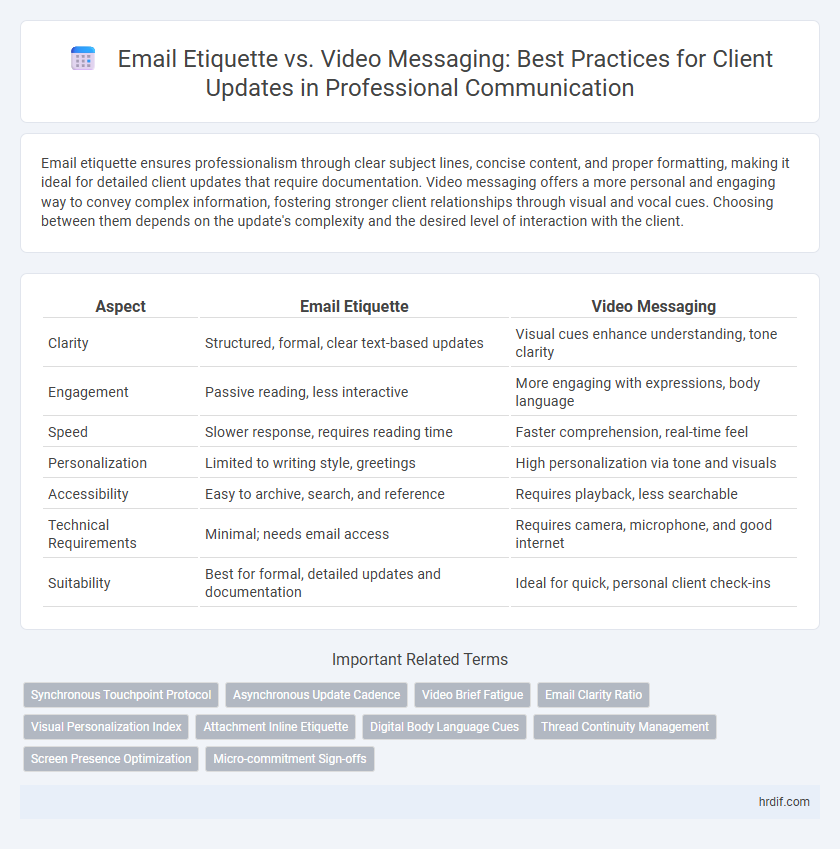
 hrdif.com
hrdif.com