Email correspondence offers a formal and structured approach to internal communication, ideal for detailed messages and official documentation. Slack messaging enables real-time conversations and quick responses, fostering collaboration and immediate feedback within teams. Balancing email and Slack use enhances efficiency by matching communication style to context and urgency.
Table of Comparison
| Feature | Email Correspondence | Slack Messaging |
|---|---|---|
| Communication Speed | Moderate; replies can take hours to days | Instant; real-time messaging with notifications |
| Formality | Formal; suitable for detailed and official communication | Informal to semi-formal; ideal for quick updates and casual chats |
| Message Organization | Threaded conversations; inbox can become cluttered | Channels and threads; organized by topic and team |
| File Sharing | Email attachments with size limits; slower collaboration | Seamless file uploads and integration with cloud services |
| Search Functionality | Full-text search; can be slow with large volumes | Advanced search with filters; fast retrieval of messages and files |
| Integration | Limited; mainly standalone or with email clients | Extensive integrations with apps, bots, and workflows |
| Notification Control | Less granular; alerts can be missed or overwhelming | Customizable notifications per channel or message type |
| Use Case Best Suited | Formal communication, official records, external messages | Quick collaboration, team coordination, informal chats |
Email Correspondence vs Slack Messaging: An Overview
Email correspondence remains essential for formal internal communication, providing detailed records and structured message formats that support official documentation and long-term reference. Slack messaging offers real-time interaction with seamless integration of tools and channels, enhancing team collaboration and instant problem-solving for day-to-day tasks. Choosing between email and Slack depends on communication needs, with email excelling in formal exchanges and Slack driving immediate, informal conversations.
Formality and Tone: Email vs Slack
Email correspondence typically maintains a formal tone with structured language, suitable for official announcements, detailed instructions, and documentation. Slack messaging encourages a casual and conversational style, promoting quick exchanges and real-time collaboration among team members. Choosing between email and Slack depends on the communication's purpose, with email preferred for formality and record-keeping, while Slack fosters informal, immediate interactions.
Speed and Efficiency in Internal Communication
Slack messaging enhances speed and efficiency in internal communication by enabling instant, real-time conversations, reducing delays caused by traditional email threads. Email correspondence often involves longer response times due to formalities and message overload, which can slow decision-making processes. Integrating Slack for quick updates and using email for detailed documentation balances rapid communication with comprehensive record-keeping.
Organizing Conversations: Threads, Channels, and Inboxes
Organizing conversations in email correspondence relies heavily on inboxes and threaded replies, which can lead to clutter and difficulty in tracking multiple discussions simultaneously. Slack messaging enhances internal communication by using channels and threads, allowing teams to categorize conversations by topics or projects and maintain clear, focused discussions. This structure improves message retrieval and collaboration efficiency compared to traditional email systems.
Collaboration and Teamwork Features Compared
Slack messaging offers real-time communication with threaded conversations, enabling seamless collaboration and quick feedback among team members, while email correspondence often results in slower response times and less dynamic interaction. Slack's integration with various productivity tools enhances teamwork by centralizing discussions, file sharing, and task management in a single platform. In contrast, email is better suited for formal communication and detailed documentation but lacks the immediacy and collaborative features essential for agile team workflows.
Record Keeping and Information Retrieval
Email correspondence provides a structured and searchable archive ideal for record keeping and long-term information retrieval, ensuring all communications are stored in a centralized, timestamped format. Slack messaging excels in real-time, categorized conversations but can be challenging to manage for extensive record keeping due to message volume and thread fragmentation. Combining email for formal documentation with Slack for quick exchanges balances ease of retrieval and operational efficiency in internal communication.
Integration with Other Workplace Tools
Slack messaging offers seamless integration with a wide range of workplace tools such as Google Drive, Trello, and Asana, enabling real-time collaboration and streamlined workflows within a single platform. Email correspondence, while supporting integrations through add-ons and plugins, tends to lack the immediacy and fluid interaction that Slack's native app ecosystem provides. Organizations leveraging Slack for internal communication benefit from automated notifications and easy access to shared documents, enhancing productivity and reducing the need to switch between multiple applications.
Managing Notifications and Reducing Distractions
Email correspondence allows users to batch process communications, reducing constant interruptions by separating work into focused intervals. Slack messaging provides real-time notifications that can increase distractions but offers customizable settings like do-not-disturb modes and channel-specific alerts to manage notification overload. Effective use of these tools involves balancing immediate responsiveness in Slack with the controlled, asynchronous nature of email to optimize internal communication productivity.
Security and Privacy Concerns
Email correspondence often involves encryption protocols like TLS to secure messages, but risks such as phishing and spam persist due to its open standards. Slack messaging employs end-to-end encryption and granular access controls, enhancing data security and minimizing unauthorized access within internal communication networks. Organizations must weigh compliance regulations and data retention policies when choosing between these platforms to safeguard sensitive information effectively.
Choosing the Right Tool for Your Workplace Needs
Email correspondence remains essential for formal, detailed internal communication requiring documentation and clarity, while Slack messaging excels in facilitating quick, informal collaboration and real-time team interaction. Consider the nature of your workplace tasks, urgency of information flow, and team size when selecting between the structured approach of email and the dynamic environment of Slack. Balancing asynchronous communication with instantaneous messaging can optimize productivity and foster effective information exchange.
Related Important Terms
Asynchronous Responsiveness Gap
Email correspondence often experiences a slower asynchronous responsiveness gap compared to Slack messaging due to its formal structure and reliance on periodic checking. Slack's real-time notifications and threaded conversations significantly reduce response delays, enhancing immediate clarity and collaboration within internal teams.
Slack Fatigue
Slack messaging fosters real-time collaboration but often leads to Slack fatigue, characterized by constant notifications and message overload that reduce employee productivity and increase stress. Email correspondence, while slower, provides structured communication with less interruption, allowing employees to manage responses more efficiently and maintain focus.
Email Overload Syndrome
Email overload syndrome significantly hampers productivity in internal communication by causing stress and delayed responses, whereas Slack messaging offers streamlined, real-time interactions that reduce cognitive load. Optimizing communication channels by prioritizing Slack for quick discussions and reserving email for formal, detailed exchanges combats email fatigue effectively.
Channel Drift
Email correspondence often leads to channel drift as important messages get buried in overloaded inboxes, reducing response efficiency and increasing miscommunication risks. Slack messaging, with its real-time threads and organized channels, helps contain conversations within relevant contexts, minimizing channel drift and enhancing team collaboration.
Context Collapse
Email correspondence preserves detailed context and formal tone, reducing the risk of context collapse by maintaining clear, separate threads for different topics. In contrast, Slack messaging's fast-paced, informal exchanges can blur conversation boundaries, increasing the likelihood of context collapse and miscommunication in internal communication.
Thread Fragmentation
Email correspondence often leads to thread fragmentation due to delayed responses and varied reply structures, causing information to become scattered and difficult to trace. Slack messaging minimizes thread fragmentation by offering real-time, threaded conversations that keep discussions organized and easily accessible within specific channels.
Message Persistence Priority
Email correspondence offers superior message persistence through organized threads and comprehensive archiving, enabling long-term retrieval and formal record-keeping essential for internal communication. Slack messaging prioritizes real-time interaction with transient message visibility, which supports quick collaboration but may require additional measures for maintaining persistent records in the workplace.
Notification Triage
Email correspondence offers structured notification triage by allowing users to categorize, prioritize, and archive messages for later review, reducing immediate distractions. Slack messaging delivers real-time notifications with customizable channels and keyword alerts that streamline urgency detection but can increase interruption frequency.
Threaded Context Switching
Email correspondence offers structured, threaded conversations that facilitate long-form, detailed discussions and maintain a clear historical record, enhancing context retention over time. Slack messaging enables rapid, real-time exchanges with threaded replies that minimize context switching, improving situational awareness and reducing cognitive load during internal communication.
Inbox Decentralization
Email correspondence often leads to inbox decentralization as messages accumulate in multiple individual inboxes, complicating organization and retrieval. Slack messaging centralizes communication in shared channels, enhancing team transparency and reducing the fragmentation of information across diverse email threads.
Email Correspondence vs Slack Messaging for internal communication. Infographic
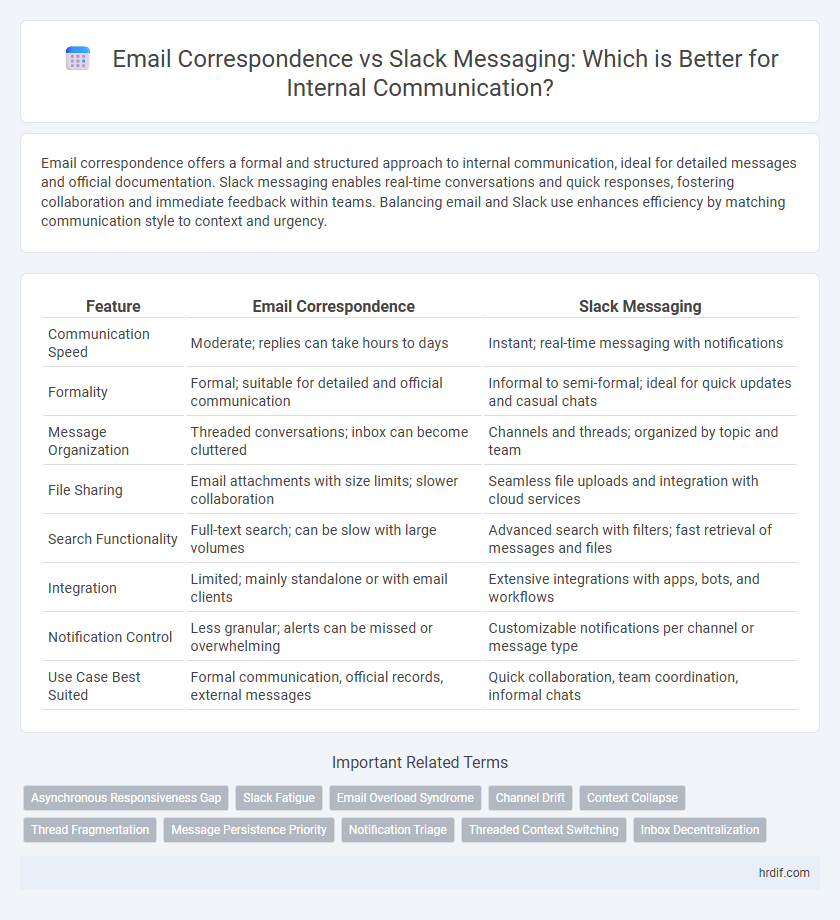
 hrdif.com
hrdif.com