Project management tools streamline task allocation, progress tracking, and deadline management, ensuring efficient workflow organization. Collaborative whiteboarding enhances real-time idea sharing and visual brainstorming, fostering creativity and dynamic team engagement. Combining both approaches optimizes collaboration by balancing structured execution with innovative problem-solving.
Table of Comparison
| Feature | Project Management | Collaborative Whiteboarding |
|---|---|---|
| Primary Function | Task tracking, scheduling, and resource allocation | Visual idea sharing and brainstorming in real-time |
| Collaboration Style | Structured, timeline-driven teamwork | Freeform, dynamic visual communication |
| Use Cases | Project planning, progress monitoring, workload management | Creative ideation, mind mapping, conceptual design |
| Tools & Features | Gantt charts, task lists, milestone tracking | Sticky notes, drawing tools, templates |
| Output | Project timelines, deliverables, status reports | Visual diagrams, workflows, idea maps |
| Real-time Interaction | Moderate (commenting, updates) | High (simultaneous editing, drawing) |
| Best For | Managing complex projects with deadlines | Brainstorming sessions and creative team engagement |
Introduction: Defining Project Management and Collaborative Whiteboarding
Project management involves structured planning, organizing, and overseeing tasks to achieve specific goals within a defined timeline, typically using tools like Gantt charts, task lists, and resource allocation software. Collaborative whiteboarding emphasizes real-time, visual brainstorming and idea sharing through digital whiteboard platforms, fostering creativity and team interaction without rigid scheduling. Both approaches enhance teamwork, but project management prioritizes task execution and deadlines, while collaborative whiteboarding focuses on dynamic idea generation and interactive communication.
Key Features of Project Management Tools for Team Collaboration
Project management tools streamline team collaboration by offering key features such as task assignment, progress tracking, and deadline management, ensuring clear accountability and efficient workflow. Integrated communication channels and document sharing enable real-time updates and centralized information access, reducing miscommunication. These tools also provide analytics and reporting capabilities to monitor project performance and optimize resource allocation.
Unique Strengths of Collaborative Whiteboarding Platforms
Collaborative whiteboarding platforms excel in real-time ideation and visual communication, enabling teams to brainstorm, map workflows, and solve problems simultaneously on a shared digital canvas. These tools foster creative collaboration by integrating sticky notes, drawing features, and multimedia embeds that enhance engagement beyond traditional project management software. Unlike project management systems that focus on task tracking and deadlines, collaborative whiteboarding platforms prioritize dynamic interaction and visual clarity, making them indispensable for iterative planning and innovative teamwork.
Real-Time Interaction: Whiteboards vs. Project Boards
Collaborative whiteboarding offers dynamic real-time interaction by enabling multiple users to simultaneously sketch, annotate, and brainstorm visually, fostering immediate idea exchange and creativity. Project management boards focus on task tracking and workflow visualization, updating statuses and assignments in real-time but with less emphasis on spontaneous, freeform collaboration. The choice between whiteboards and project boards depends on whether interactive ideation or structured task coordination drives the team's collaboration needs.
Task Organization and Workflow Visualization
Project Management tools excel in task organization by providing structured task lists, deadlines, and assignment features that streamline workflow tracking and accountability. Collaborative Whiteboarding enhances workflow visualization through dynamic, interactive canvases that enable real-time idea mapping and flexible project brainstorming. Combining both approaches optimizes collaboration by aligning detailed task management with visual clarity and creative engagement.
Flexibility and Creativity in Collaboration Methods
Project Management tools provide structured workflows and task tracking essential for organized collaboration, while Collaborative Whiteboarding fosters real-time visual brainstorming that enhances creativity and adaptability. The flexibility of whiteboarding allows teams to iterate ideas spontaneously, supporting dynamic problem-solving and innovative thinking. Combining both methods maximizes collaboration efficiency by balancing strategic planning with imaginative exploration.
Integration Capabilities with Other Work Tools
Project management software often features robust integration capabilities with tools like Slack, Trello, and Google Workspace, enhancing task tracking and communication within teams. Collaborative whiteboarding platforms integrate seamlessly with video conferencing apps such as Zoom and Microsoft Teams, promoting real-time visual brainstorming while aligning with existing workflows. Effective collaboration depends on selecting tools that synchronize well with your team's core applications to streamline productivity and information sharing.
Use Cases: When to Choose Project Management or Whiteboarding
Project management tools excel in tracking deadlines, assigning tasks, and monitoring progress, making them ideal for structured workflows and long-term projects requiring accountability and detailed planning. Collaborative whiteboarding is best suited for brainstorming sessions, creative ideation, and real-time visual problem-solving where teams need flexibility and spontaneous input. Organizations should choose project management for task-driven collaboration and whiteboarding for dynamic, interactive concept development.
Impact on Team Communication and Productivity
Project Management tools structure workflows with task assignments and deadlines, enhancing accountability but often limiting real-time interaction. Collaborative Whiteboarding fosters dynamic idea exchange and spontaneous brainstorming, boosting creative problem-solving and immediate feedback. Teams integrating both approaches experience streamlined communication and elevated productivity, balancing organization with innovative collaboration.
Choosing the Right Tool for Your Collaborative Goals
Project management tools excel at task delegation, timeline tracking, and resource allocation, making them ideal for structured collaboration focused on deliverables and deadlines. Collaborative whiteboarding platforms enhance real-time brainstorming, visual ideation, and flexible communication, fostering creativity and immediate feedback among team members. Selecting the right tool depends on whether your team prioritizes organized project execution or dynamic idea development to achieve effective collaboration outcomes.
Related Important Terms
Async Whiteboarding
Async whiteboarding in collaborative environments enhances project management by enabling real-time idea visualization and iterative feedback without time zone constraints. This approach improves team alignment, accelerates decision-making, and captures diverse inputs more effectively than traditional task-focused project management tools.
Visual Kanban Mapping
Visual Kanban mapping in project management facilitates task prioritization and workflow visualization, improving individual accountability and deadline tracking. Collaborative whiteboarding enhances real-time team interaction by enabling dynamic idea sharing and spatial organization, fostering creativity and collective problem-solving.
Synchronous Co-editing
Synchronous co-editing in project management tools streamlines task tracking and deadline alignment, enabling real-time updates and role-based access control for efficient team coordination. Collaborative whiteboarding enhances visual brainstorming with dynamic, interactive canvases that support instant ideation and spatial organization, fostering creative problem-solving during live sessions.
Miroverse Templates
Project management tools streamline task tracking and deadlines, while collaborative whiteboarding platforms like Miro leverage Miroverse Templates to enhance team brainstorming and visual collaboration. Miroverse Templates offer pre-designed frameworks that accelerate project ideation, alignment, and interactive problem-solving within diverse teams.
Digital Standup Boards
Digital standup boards enhance collaboration by visually organizing tasks and progress in real-time, making project management more transparent and agile. Unlike traditional project management tools, collaborative whiteboarding fosters dynamic brainstorming and immediate input, accelerating decision-making and team alignment.
Real-time Sticky Notes Integration
Project management tools streamline task assignments and deadline tracking, while collaborative whiteboarding enhances creativity through real-time sticky notes integration, allowing team members to instantly share ideas and feedback visually. Real-time sticky notes foster dynamic interaction, boost brainstorming sessions, and improve overall team alignment by providing an intuitive and flexible digital canvas.
Cross-app Embedding
Project management tools streamline task tracking and deadlines but often limit real-time interaction, whereas collaborative whiteboarding fosters dynamic brainstorming and idea visualization through cross-app embedding features. Integrating whiteboards within project management platforms enhances collaboration by enabling seamless visualization, immediate feedback, and centralized communication across diverse workflows.
Agile Canvas Sessions
Project management tools streamline task allocation and deadline tracking but often limit real-time team interaction, whereas collaborative whiteboarding excels in Agile Canvas sessions by enabling dynamic visual collaboration and immediate feedback, fostering enhanced creativity and adaptability. Agile teams benefit from integrating whiteboarding platforms like Miro or MURAL to facilitate iterative brainstorming, user story mapping, and sprint planning, driving more effective communication and faster decision-making.
Remote Workshop Facilitation
Project management tools streamline task assignment and deadline tracking, ensuring accountability and progress visibility during remote workshops. Collaborative whiteboarding platforms enhance real-time ideation and visual communication, fostering creativity and dynamic engagement among distributed teams.
Hybrid Ideation Spaces
Project management tools streamline task allocation and deadline tracking, enhancing accountability in hybrid ideation spaces, while collaborative whiteboarding platforms foster real-time brainstorming and visual idea sharing across distributed teams. Integrating these solutions maximizes creative collaboration and operational efficiency, enabling seamless transitions between structured project workflows and dynamic ideation sessions.
Project Management vs Collaborative Whiteboarding for Collaboration Infographic
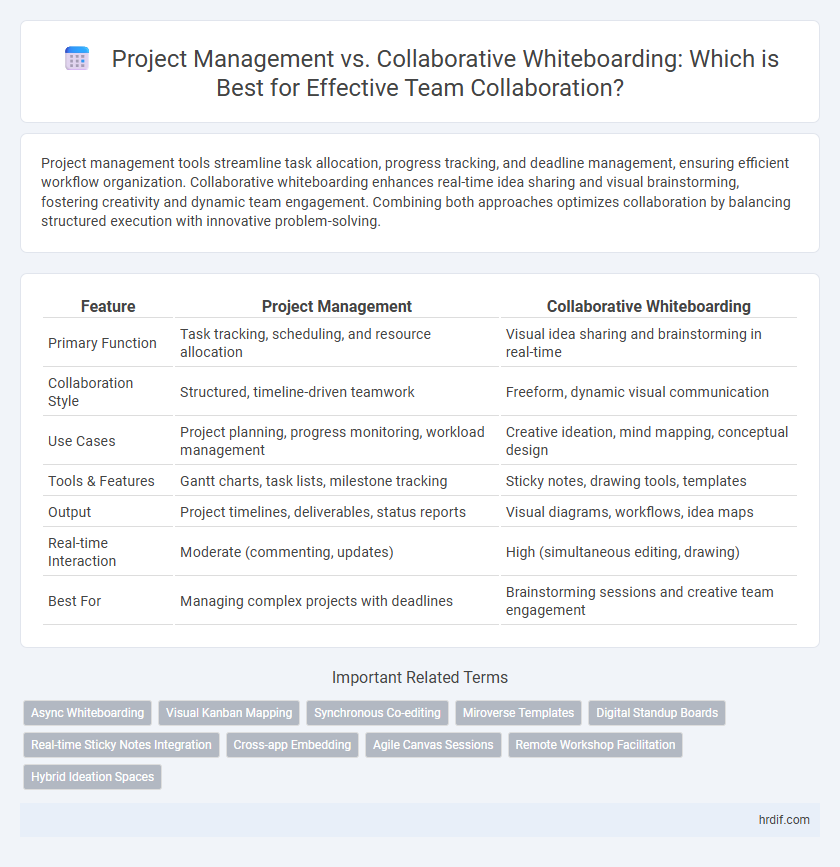
 hrdif.com
hrdif.com